Here's a view of the program:


There's a lot that's customizable about this program. For example, the screenshot above can be completely customized. I can change the colors, the sizes of each section, which fields I want to display, date formats, how children and parents are listed (list/buttons), and more.
There are also a lot of great features available.
I can create all sorts of reports and charts, which can then be customized. I can add photos, re-arrange the direction of the chart and how the lines flow. It took a bit of exploration, but now I can create a descendent, pedigree, fan, timeline, or relative chart and customize it with ease. Here's a simple one that I did, that looks nothing like it did when I started (click to see larger):
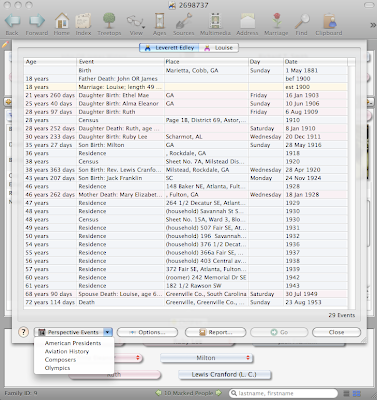
Another great feature is the ability to create web pages. This feature has given me a little frustration - but that's because I wasn't using it right. Now, I can easily maintain and update my own family website. See it here.
Other great features include an easy to use index, photo and media attachment to individuals and sources, book-style reports, birthday reminders, address books, speed names, and a good help manual. I also recommend checking out the community at the leisterpro website, where other uses have posted great tips and tricks.
Overall, I really do recommend Reunion to Mac users and, personally, prefer it over MacFamilyTree.

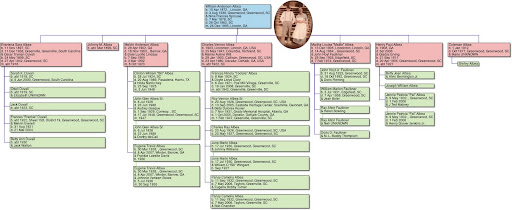
1 comment:
Here's a "ditto" from another Reunion user.
Post a Comment